今回は、ブラウザで「アナログ時計・デジタル時計・カレンダー」を表示するHTML+Javascriptをご紹介しよう。
各構成は以下の通りとなる。
HTML構造
<div class="clock" id="analog-clock">
<div class="hand hour" id="hour"></div>
<div class="hand minute" id="minute"></div>
<div class="hand second" id="second"></div>
</div>
<div id="digital-clock">--:--:--</div>
<div id="calendar">----年--月--日(--)</div>
#analog-clock: 円形のアナログ時計(針は短針、長針、秒針の3本)
#digital-clock: デジタル時計
#calendar: 今日の日付(和暦形式)スタイル(CSS)
時計と針の見た目を定義している。
アナログ時計
- .clock: 円形、白背景、枠線あり
- .hand: 共通の針スタイル(位置・中心を基点に回転)
- .hour, .minute, .second: 各針の幅・長さ・色を指定
時計の数字
- .number: 1~12の数字を円周に配置
デジタル時計・カレンダー
- 白背景・影付きのボックス
- フォントサイズ・色が調整済み
ロジック(JavaScriptファイル)
1. pad(num)
数字を2桁に整形(例: 5 → 05)
2. getJapaneseWeekday(dayIndex)
曜日番号を日本語(例: 日, 月, …)に変換
3. updateClock()
毎秒実行されるメイン関数
- 現在の時刻を取得
- アナログ時計の針を回転(角度計算)
- デジタル時計の表示更新
- カレンダーの日付と曜日を更新
角度の計算式例
const hourDeg = ((hours % 12) + minutes / 60) * 30;12時間を360度に割り、分単位で補正(滑らかに動く)
4. createClockNumbers()
時計の文字盤に1~12の数字を配置
- 円周上に div を配置(角度と半径を使って座標計算)
const angle = (i * 30 - 90) * (Math.PI / 180); // 12時を上にする調整5. 実行部分
createClockNumbers();
setInterval(updateClock, 1000);
updateClock(); // 初期表示- 数字の配置を生成
- 毎秒 updateClock() を呼び出す
特徴・工夫点
- CSSのみで時計の針を表現(画像は不使用)
- 時計の針がリアルタイムに滑らかに回転する
- カレンダーは曜日を日本語で表記する
- レスポンシブなデザイン(中央揃え、全画面対応)
以下に、このプログラムファイルをご紹介しよう。
HTMLファイル(Analog_and_digital_clocks.html)
<!DOCTYPE html>
<html lang="ja">
<head>
<meta charset="UTF-8" />
<meta name="viewport" content="width=device-width, initial-scale=1.0"/>
<title>アナログ&デジタル時計+カレンダー</title>
<style>
body {
display: flex;
flex-direction: column;
justify-content: center;
align-items: center;
height: 100vh;
margin: 0;
background-color: #f0f0f0;
font-family: sans-serif;
}
.clock {
width: 300px;
height: 300px;
border: 10px solid #333;
border-radius: 50%;
position: relative;
background: white;
}
.hand {
position: absolute;
left: 50%;
bottom: 50%;
transform-origin: bottom center;
}
.hour {
width: 6px;
height: 70px;
background: black;
z-index: 3;
}
.minute {
width: 4px;
height: 90px;
background: gray;
z-index: 2;
}
.second {
width: 2px;
height: 100px;
background: red;
z-index: 1;
}
.number {
position: absolute;
width: 30px;
height: 30px;
text-align: center;
font-size: 20px;
font-weight: bold;
color: #333;
transform: translate(-50%, -50%);
}
#digital-clock, #calendar {
margin-top: 20px;
font-size: 24px;
font-weight: bold;
background: white;
padding: 10px 20px;
border-radius: 10px;
box-shadow: 0 0 10px rgba(0,0,0,0.2);
}
#calendar {
font-size: 18px;
margin-top: 10px;
color: #555;
}
</style>
</head>
<body>
<div class="clock" id="analog-clock">
<div class="hand hour" id="hour"></div>
<div class="hand minute" id="minute"></div>
<div class="hand second" id="second"></div>
</div>
<div id="digital-clock">--:--:--</div>
<div id="calendar">----年--月--日(--)</div>
<script src ="script.js"> </script>
</body>
</html>
JavaScriptファイル(script.js)
function pad(num) {
return num.toString().padStart(2, '0');
}
function getJapaneseWeekday(dayIndex) {
const weekdays = ['日', '月', '火', '水', '木', '金', '土'];
return weekdays[dayIndex];
}
function updateClock() {
const now = new Date();
const hours = now.getHours();
const minutes = now.getMinutes();
const seconds = now.getSeconds();
const hourDeg = ((hours % 12) + minutes / 60) * 30;
const minuteDeg = (minutes + seconds / 60) * 6;
const secondDeg = seconds * 6;
document.getElementById('hour').style.transform = `rotate(${hourDeg}deg)`;
document.getElementById('minute').style.transform = `rotate(${minuteDeg}deg)`;
document.getElementById('second').style.transform = `rotate(${secondDeg}deg)`;
const digital = `${pad(hours)}:${pad(minutes)}:${pad(seconds)}`;
document.getElementById('digital-clock').textContent = digital;
const year = now.getFullYear();
const month = now.getMonth() + 1;
const date = now.getDate();
const weekday = getJapaneseWeekday(now.getDay());
document.getElementById('calendar').textContent = `${year}年${month}月${date}日(${weekday})`;
}
function createClockNumbers() {
const clock = document.getElementById('analog-clock');
const centerX = 150;
const centerY = 150;
const radius = 130;
for (let i = 1; i <= 12; i++) {
const angle = (i * 30 - 90) * (Math.PI / 180);
const x = centerX + radius * Math.cos(angle);
const y = centerY + radius * Math.sin(angle);
const numDiv = document.createElement('div');
numDiv.className = 'number';
numDiv.style.left = `${x}px`;
numDiv.style.top = `${y}px`;
numDiv.textContent = i;
clock.appendChild(numDiv);
}
}
createClockNumbers();
setInterval(updateClock, 1000);
updateClock(); // 初期表示


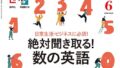
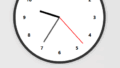
コメント